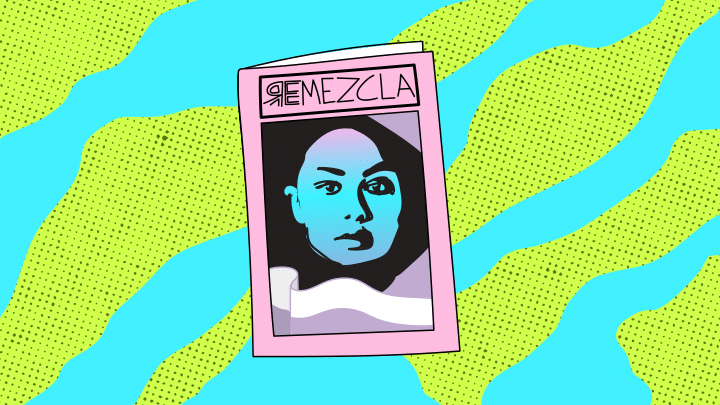Twitter: @BarbotRobot
Considering the number of words in español I have to spell every day working for this blog, I’ve come to the conclusion that my PC is racist. Yes, I know, I call a lot of things racist, but consider for a moment the complexity involved in putting a simple accent mark over a letter i on a Windows system…
NUM LOCK, ALT + 0237 = í
…and compare it to the Mac system which, in comparison, is easy as pie…
OPTION + E, i
…wherein OPTION + a few simple keys for different marks, followed by the letter you want to apply the mark to, applies to any viable letter/symbol combination. Still, it’s entirely too complicated in an increasingly bilingual world, which is why none of your friends from outside the country bother using them when they comment on your Facebook status in Spanish.
Enter No Tengo Enie, the awesomely titled web app that allows you to click any special symbol, which will then be automatically added to your clipboard. All you have to do then is click “Paste” – or press CTRL + V – to apply to your writing. This is already making my life oh my God so much easier.
No Tengo Enie is the best thing. The. Best. Thing.